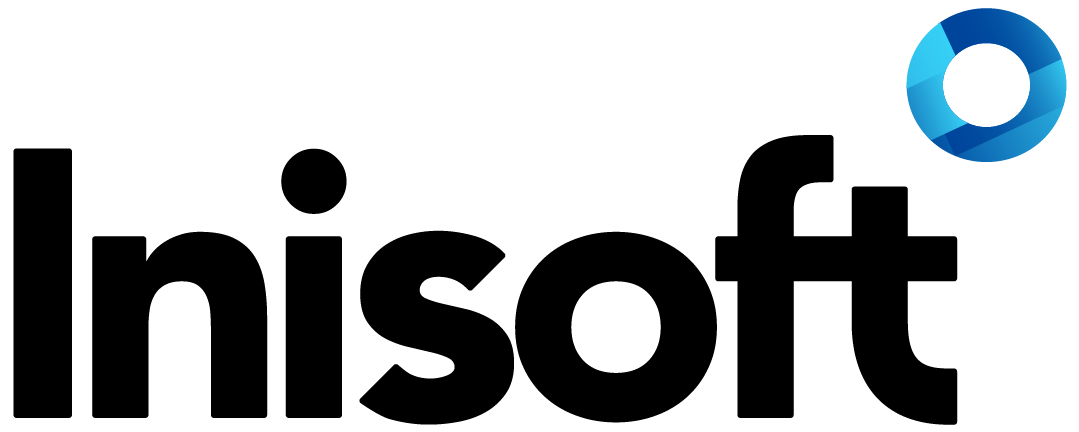Three tips for big scripts
Is one of your scripts growing bigger than the White Walkers’ army? Not sure how to handle it? Here are three tips to sort you out.
Note: For anyone who doesn’t watch it (like my boss): “White Walkers” is a Game of Thrones reference! I’ve not yet watched the latest episode, so don’t worry: no spoilers here!
Collapse Script Branches
When you’re building a script, sometimes you just need to focus in on the bit you’re working on and forget about the rest of it. In our Script Designer, this couldn’t be easier: just click X to collapse any script branches you’re not interested in.
To expand all branches throughout the script, click EXPAND ALL at the top of the page.
Zoom Out
This is a simple one, but our Script Designer lets you easily zoom in and out of a script. Sometimes, when you need to see the big picture, it can be really handy to zoom out.
To do this, just drag the size slider at the top of the page.
Use Subscripts
Rather than try to include everything in a single script, it can be really handy to break things up into subscripts.
Subscripts help to keep things tidy, but another big advantage is that they’re reusable. For example, let’s say you have different scripts for different parts of your business. However, whenever your agents have to collect bank details, they have to read out some mandatory statements, and these are the same across your business.
Rather than repeating these mandatory statements in each of your scripts, it would be better to put them in a subscript. You can then “call” this subscript whenever required, from any of your other scripts.
This helps you to build up new scripts a lot quicker because you can use existing subscripts as “building blocks”. It also means that if you ever need to, say, update your statements around the gathering of bank details, you only need to do so once, in the subscript.
Armed and Ready
Armed with these three tips, you may yet defend Winterfell. Ehm, I mean, cope with large contact center scripts!
What would you like to hear about? If there’s a part of XA that you’d like some help with, then please do get in touch. It could feature in a future blog post!
Gavin Gray
Technical Author, Inisoft
You might also be interested in...
Find a solution that’s right for your business
We've resolved all kinds of contact centre operational challenges for various sizes of organisations across key industries around the world. Take a look at how we've helped different companies achieve their customer engagement objectives.
Our SolutionsCustomer support hub
Need some help with Syntelate XA? Explore our docs, videos and guides, or raise a support ticket for urgent assistance.
Customer Support