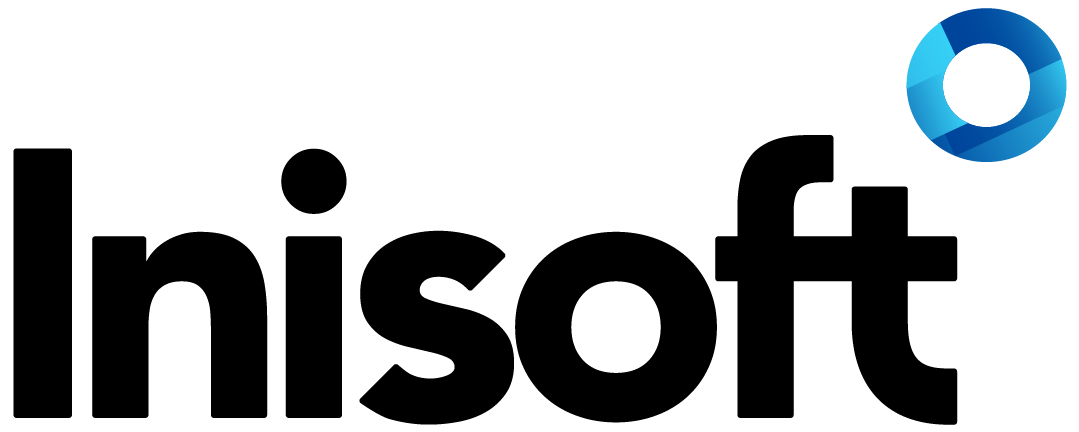Five ways Syntelate XA lets you prioritise customer interactions
Introduction
In the contact centre, prioritisation plays an essential part in providing excellent customer experiences. A prioritisation strategy covers a number of operational factors, including queue management, intelligent routing, first-contact resolution, customer relationship management, and more. Prioritisation helps contact centres achieve common goals and objectives:
- Respond quickly: Don’t make the customer wait.
- Route effectively: Direct the customer to the appropriate team.
- Resolve on first contact: Enable agents to answer the customer’s query.
In a single-channel contact centre, achieving these objectives is comparatively simpler than in a multi-channel setup. This complexity escalates where channels are blended.
And prioritisation becomes notably more challenging in larger contact centres. We haven’t yet mentioned the role that industry sector plays! In emergency response customer services for health and social care, prioritisation transcends ordinary significance.
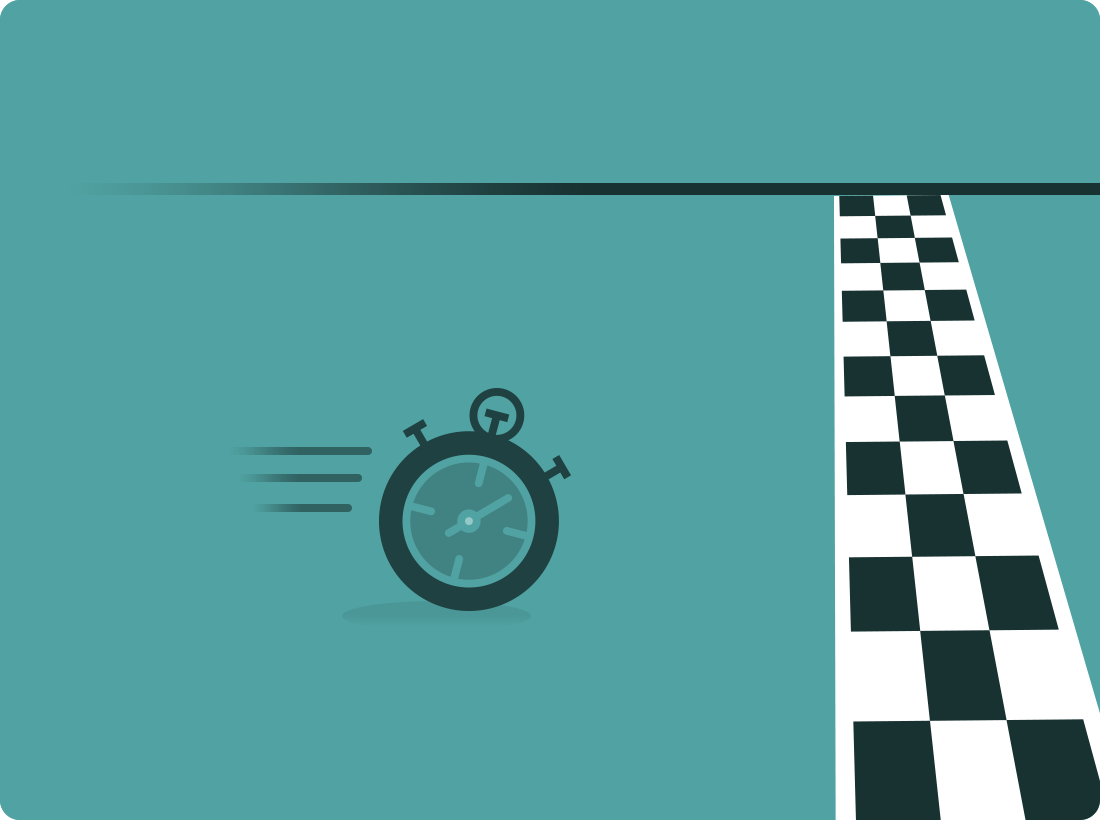
Given the diverse array of organisational structures and technological frameworks within the contact centre space, a one-size-fits-all model of prioritisation remains elusive. This presents a significant hurdle for businesses striving to optimise their operations. Furthermore, the persistent nature of change, be it technological or business change, continuously disrupts the landscape of customer services.
Both challenges can be effectively navigated with robust software solutions capable of supporting flexible and powerful prioritisation rules.
Our contact centre engagement suite, Syntelate XA boasts several tools designed to empower contact centres to manage prioritisation effectively. Below we spotlight five key features of our solution that can help you deliver exceptional customer experiences.
Five features to help you prioritise your customer needs
1. Channel-based prioritisation
In Syntelate XA, you can manage the prioritisation of specific phone number lines (CLI, DDI) for inbound voice within the channel’s queue, by using the ACD features of your chosen telephony provider.
Likewise, for web chat, different web chat topics can be assigned a priority level.
Syntelate XA enables users to determine the priority level of other channels, too: outbound voice, web chat, email, social media messaging, and SMS. Each of those channels offers its own prioritisation options, including the ability to set preferences in a blended implementation. For example, if you have a social media chat blended with inbound voice, then you can allow inbound calls to interrupt the social media chat, effectively prioritising the inbound call.
For outbound interactions, Worklist Importer, a powerful feature of Syntelate XA Studio, lets you schedule and prioritise the interactions, as well as specify whether to apply the last in, first out model.
2. Last in, first out sorting
Syntelate XA’s Worklist Engine can be configured to run a last in, first out rule, sorting interactions based on descending priority. This ensures that the newest interaction will take priority over older ones. There are several use cases for last in, first out. One example is web drops on retail websites, where a customer adds an item to their basket but doesn’t complete the checkout process. Using Syntelate XA Studio, you can automate callbacks or emails to those customers, with the aim of converting the web drop to a sale.
3. Time-based escalation
The priority level of email can be graded according to how long the email has been in the queue. This feature enables you to automate escalation in accordance with your service-level agreement (SLA). For example, you could decide to apply the following pattern:
- Email received = low priority
- After 24 hours and still in queue = medium priority
- After 48 hours and still in queue = high priority

4. Prioritising agents and agent groups
Agent groups are the foundation for aligning specific points of contact with designated agent teams. Syntelate XA provides several configuration options for managing agent and agent group prioritisation.
For inbound voice channels, a specific agent group can be designated as the inbound call group. If demand is high, other agents can be added to that group in real time. Likewise, agents can be moved out of the group when demand is low. Within a web chat channel, agent groups can be split into sub-groups, each with its own priority level, which is set based on a time window. As a result, interactions passed to the agent group are routed to the right sub-group at the right time.
Another channel where Syntelate XA users can prioritise agent groups is email. Agent groups can be prioritised in real-time within an email channel by using Syntelate XA’s Configuration Desktop to create and edit email rules. Rules can determine which agent group will be passed emails that meet selected criteria and can give those emails priority over other email queues.
For any type of messaging channel, there’s a feature that prioritises agents in a different way. When it’s important for the customer to chat to or message the same agent whom they were last allocated to, you can set up direct to last agent routing, using Syntelate XA Studio. For email, web chat, social media messaging, and SMS chat, when a customer sends a reply to an agent’s message, the customer will be assigned to the same agent who handled the earlier interaction.
5. Real-time interaction priority adjustment
Supervisors or managers can dynamically adjust the priority level of interactions in real time using Syntelate XA’s Configuration Desktop. This capability enables proactive management of interaction queues to ensure timely resolution and adherence to service standards.
Book a demo
See how prioritisation works in a live demo: contact us to arrange a no-obligation call and discuss your requirements.
You might also be interested in...
Find a solution that’s right for your business
We've resolved all kinds of contact centre operational challenges for various sizes of organisations across key industries around the world. Take a look at how we've helped different companies achieve their customer engagement objectives.
Our SolutionsCustomer support hub
Need some help with Syntelate XA? Explore our docs, videos and guides, or raise a support ticket for urgent assistance.
Customer Support